[ SWIFT ] - COCOAPODS介紹與安裝!
[ cocoapods簡介 ]:
CocoaPods:2011/08/12於Github上進行發展,主要負責管理app中Open Source的工具。
CocoaPods:2011/08/12於Github上進行發展,主要負責管理app中Open Source的工具。
在app得開發過程中,有時會需要使用Framework套件或是Open Source套件來進行開法,但使用Framework套件得缺點是:每當需要更新或是修改時需要重新再載入一次,造成維護上的困擾!
CocoaPods網站:http://cocoapods.org/
沒有使用cocoapods時的app開發流程:
(1)到GitHub或網路上找尋 Open Source,下載壓縮檔進行解壓縮
(2)將解壓縮後的檔案加入至app-project中
(3)import Open Source到專案中,例如:import AFNetworking
(4)當OpenSource更新時,要重複進行1~3得動作,否則app有可能因此產生錯誤而無法執行。
使用cocoapods時的app開發流程:
※以下指令都是在終端機中輸入,以安裝Alamofire為例
Step 1: 使用 gem 安裝
指令:sudo gem install cocoapods
※輸入後需要等待一段時間才會出現安裝動作喔!
cocoapods安裝畫面:
Step 2: 建立一個 Podfile
指令:pod init
※Podfile檔案需要建立在 Project資料夾中喔!
※將podfile檔案建置在專案得小訣竅
在系統偏好設定中選擇鍵盤\服務\勾選新增位於資料夾位置的終端機視窗
點選專案資料夾之後按右鍵\服務\新增位於資料夾位置的終端機視窗
所開啟的終端機資料夾位置,就會是專案的位置
Step 3: 建立環境
指令:pod setup
Step 4: 安裝相依性套件
指令:pod install,以安裝Alamofire為例
※安裝前需要將xcode 關閉,不然會出現[!] Please close any current Xcode sessions and use `mitake.xcworkspace` for this project from now on.的錯誤訊息!
※如果有關閉xcode時,會出現Using Alamofire (1.2.2)的訊息
安裝成功,會多一個*.xcworkspace的檔案,往後的專案改以此檔案開啟
點選xcworkspace檔案開啟專案畫面,會發現多了Pods的部份
Step 5: 在需要使用 Alamofire 的 class import Alamofire
以上就完成了cocoapods 的安裝與Alamofire的導入!
※完成OpenSource的導入後,可使用opd outdated檢查版本是否過期,如果過期可使用opd update進行更新。
使用簡單的幾行指令就可以完成導入與更新,是不是比純手工維護簡單許多!
[20150605-補充說明-錯誤訊息]
(1)如果在 import 時出現ios的錯誤,請先調整Project的ios版本設定
(2)如果在import 時出現cannot load underlying module for 'Alamofire'的錯誤訊息,請執行Product Clear & Build即可!
cocoapods指令:
Usage:
$ pod COMMAND
CocoaPods, the Cocoa library package manager.
Commands:
+ init Generate a Podfile for the current directory.
+ install Install project dependencies to Podfile.lock versions
+ ipc Inter-process communication
+ lib Develop pods
+ list List pods
+ outdated Show outdated project dependencies
+ plugins Show available CocoaPods plugins
+ repo Manage spec-repositories
+ search Searches for pods
+ setup Setup the CocoaPods environment
+ spec Manage pod specs
+ trunk Interact with the CocoaPods API (e.g. publishing new specs)
+ try Try a Pod!
+ update Update outdated project dependencies and create new
Podfile.lock
Options:
--silent Show nothing
--version Show the version of the tool
--verbose Show more debugging information
--no-ansi Show output without ANSI codes
--help Show help banner of specified command
參考資料來源:
https://cg2010studio.wordpress.com/2014/08/15/ios-%E4%BD%BF%E7%94%A8-cocoapods-%E7%AE%A1%E7%90%86%E7%AC%AC%E4%B8%89%E6%96%B9%E5%A5%97%E4%BB%B6/
http://qbsuranalang.blogspot.tw/2015/03/cocoapods.html
http://blog.winwu.today/2014/05/cocoapods-afnetworking.html
安裝前的前置作業:http://qbsuranalang.blogspot.tw/2015/01/xcode.html#install
http://qbsuranalang.blogspot.tw/2015/03/cocoapods.html
http://blog.winwu.today/2014/05/cocoapods-afnetworking.html
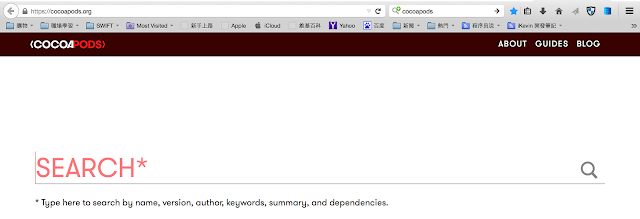












留言
張貼留言
您好:
歡迎到訪我的Blog,這裡有我的生活經驗、美好的回憶和程式開發經驗分享~
目前努力學習Swift中,希望你會喜歡Swift!
如果可以也請你留言給我一個鼓勵喔!
謝謝