[ SWIFT ] - UICollectionView 範例 - 使用UICollectionViewController
以下是基本的CollectionView 範例:
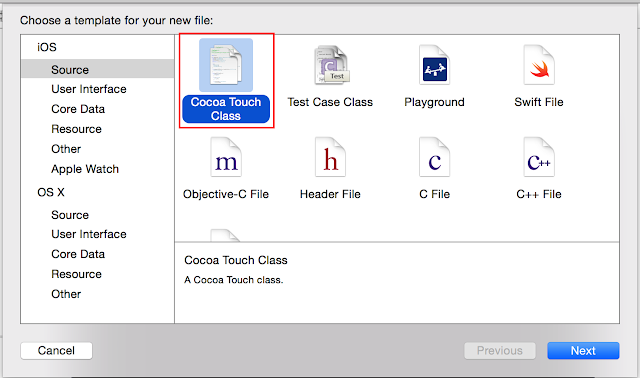
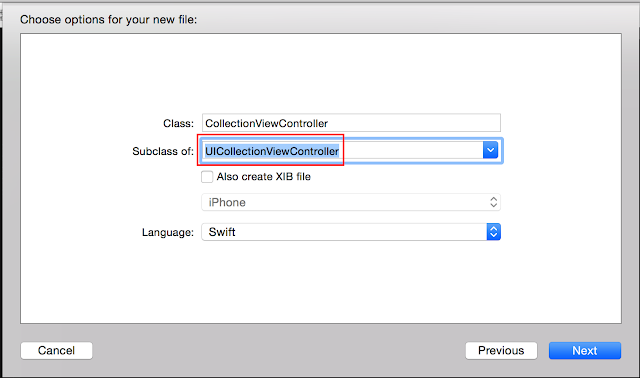
※注意事項:CollectionViewCell需要設定Identifier為Cell
Step7:點選CollectionViewController.swift ,宣告變數myImage,設定section數為1、sectionnumber數為10
Step8:特別說明在dequeueReusableCellWithReuseIdentifier部分,需要將原本的UICollectionViewCell改成CellectionViewCell,否則會出現如下:UICollectionViewCell does not have a members "imageView" 的錯誤訊息。
Step9:執行畫面
Step1:新增Single View Application
Step3:新增Collection View Controller、在Cell中新增image View
※注意事項:由於新增的Collection View Conttroller時並未指定最初的執行畫面,因此記得勾選 Ls inital View Controller
Step4:分別新增 CollectionViewController.swift 與 CollectionViewCell.swift
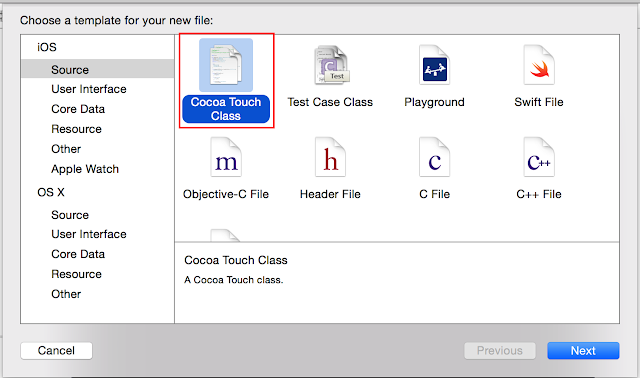
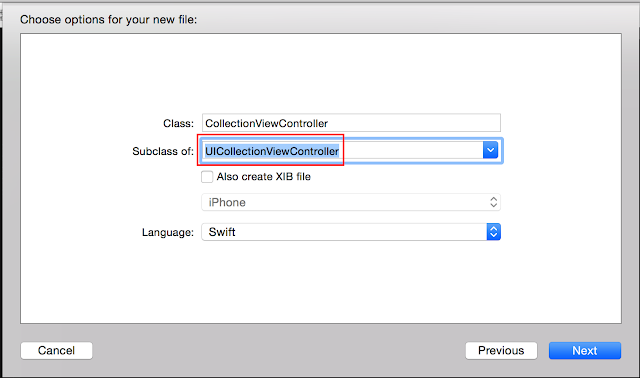
Step5:建立 CollectionViewController.swift 與 CollectionViewCell.swift的Class關連
※注意事項:CollectionViewCell需要設定Identifier為Cell
Step6:點選Assisant editor建立image View與CollectionViewCell的關聯
※注意事項:Storage:需選擇Strong
Step7:點選CollectionViewController.swift ,宣告變數myImage,設定section數為1、sectionnumber數為10
Step8:特別說明在dequeueReusableCellWithReuseIdentifier部分,需要將原本的UICollectionViewCell改成CellectionViewCell,否則會出現如下:UICollectionViewCell does not have a members "imageView" 的錯誤訊息。
錯誤訊息畫面
Step9:執行畫面















留言
張貼留言
您好:
歡迎到訪我的Blog,這裡有我的生活經驗、美好的回憶和程式開發經驗分享~
目前努力學習Swift中,希望你會喜歡Swift!
如果可以也請你留言給我一個鼓勵喔!
謝謝